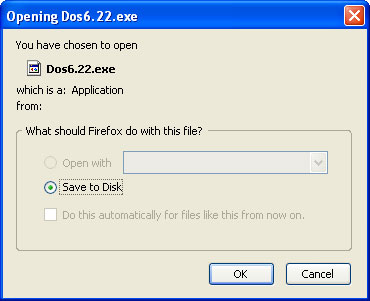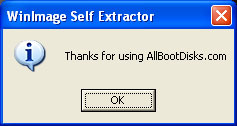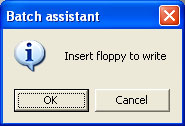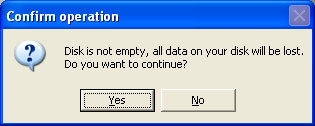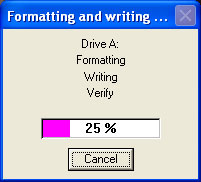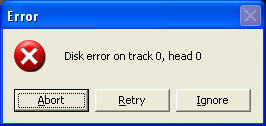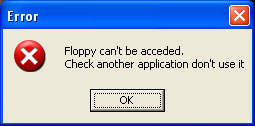How to create a boot disk
- Download the appropriate boot disk for the
operating system you are trying to repair. Save
this file to your desktop.
- Once downloaded, double click on the .exe file
you saved to your desktop
- Click OK to the Thank You message
- You are now prompted to insert a floppy disk.
This will become the boot disk. If the disk is not
empty you will be alerted, and all data on that
floppy will be removed and replaced. Click OK
- Once the disk creation process begins you will
see a progress indicator. When the progress bar
reaches 100% the disk is complete and can be used.
Common Errors
- If the floppy you are trying to use is no
longer good you will be presented this message. You
will have to use another floppy disk in order to
complete the process.
- If you have any explorer windows open (My
Computer, A:, Windows Explorer) the disk creation
can not take place. Please close all My Computer
windows and try again